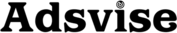Languages and Translations
Adsvise is translated by our members . If your language is not available or you believe that its translation should be improved, please post on our Translations and Translators Forum.
Want to help? Fill out the Contributor Application. Your application will be reviewed by a coordinator and you will be contacted with further details.
How does it work?
Translating our site is extremely simple. After we’ve given you translation permissions you will see a small icon next to expressions that have not yet been translated (![]() ). Clicking this icon would open a window with the text to be translated.
). Clicking this icon would open a window with the text to be translated.
Translate the text to your language and hit the ENTER key or click the “Translate” button. That’s it, the results are immediately visible.
For some languages, an automated suggestions system exists. It tries to guess the correct translation to make it easier for you. The automated suggestions cannot be trusted to replace your judgement. Please always manually translate all phrases (![]() ).
).
Please NOTE that in some cases (such as login) the translation boxes relate to a text you cannot see on the page. You should always read the caption of the popup window to verify what it is that you translate.
NOTE: translations should never be used for changing information or fixing errors on Colnect! If you notice any mistake in English, please report it.
Translator Mode
Translators see a special “Translation” option next to the “Inbox” icon on the top menu. You can change the “Translator Mode” using that menu to one of these three options:Off- No translation icons will appear and Colnect will respond faster.New- Translation icons will appear for any phrases which have not yet been translated.All- At this state you can modify all translations. This should be used to correct translation errors.
Cached Pages
Colnect has a caching system which helps Colnect respond faster. When a Colnect page is first requested, it is saved in the fast cache memory. The next times the same page is requested, it is fetched from that cache memory. The downside is that if changes were made on Colnect, the page may still display the old data. Pages do not stay in the cache longer than 24 hours.
When “Translator Mode” is on, the cache is disabled and Colnect pages will load slower. When “Translator Mode” is off, the cache is enabled. Your most recent translations may not appear correctly. This is normal and means the cached pages have not yet been updated.
Field translation
There are a few minor differences between translating phrases and translating fields. Fields relate to objects in Colnect’s database, such as country names. There are very good technical and functional reasons for this separation. As a translator, the difference is that the “Advanced features” (below) do not apply to fields. Also, the translation icon for fields is orange (![]() ) while the translation icon for phrases is pink (
) while the translation icon for phrases is pink (![]() ).
).
Discussing translation issues
If you are not sure how to translate certain expressions (maybe, because there is more than one appropriate translation) or have other translation related questions, please post on our Translations and Translators Forum so that other translators can share their opinions. Please also write about bugs or other problems so that we can do our best to solve them.
An extended and up-to-date explanation of the Colnect translations system can be found on the Translation Wiki article and you are welcome to read it thoroughly.
Thanks in advance for your help.